Registering Merchant
Before you start implementing Twisto, you need to register and set up the Merchant with Twisto sales team.
There are parameters you need to choose that will determine:
- How you will receive payments from Twisto
- How refunds will be handled and settled
- The API calls that need to be made to Twisto to complete a transaction
- When you will activate the order and finalize the transaction
When registering, the Merchant may provide endpoint that will accept POST payload to utilize webhooks that will contain the status of the order.
Settlement parametrization
Settlement parameters are set up on Merchant level.
There are 2 strategies for refunds and 2 strategies for payments. The Merchant may decide the preferred strategy for each Merchant based on their needs.
Payment
- Bulk payment (recommended) - all orders (and refunds) are aggregated and sent in a single bank transaction in the next settlement cycle
- Individual bank transactions - Twisto will send an individual bank transaction for each individual order in the next settlement cycle.
Refunds
- Batch refunds (recommended) - sum of refunds is subtracted from the sum of orders in the next settlement cycle (no money transfer from Merchant) - only possible with bulk payouts enabled
- Manual - refunds are sent by Merchant via actual money transfers
Results in two general settlement strategies
One daily batch - batch refunds + bulk transaction
Recommended strategy
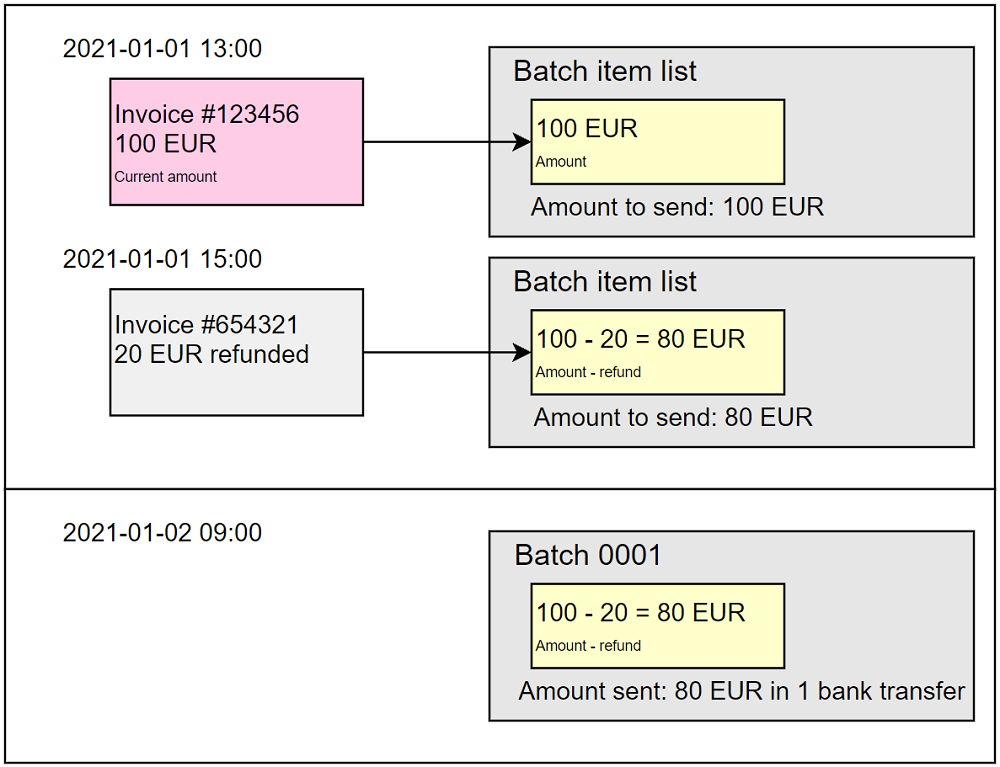
One by one - manual refunds + individual / bulk transactions
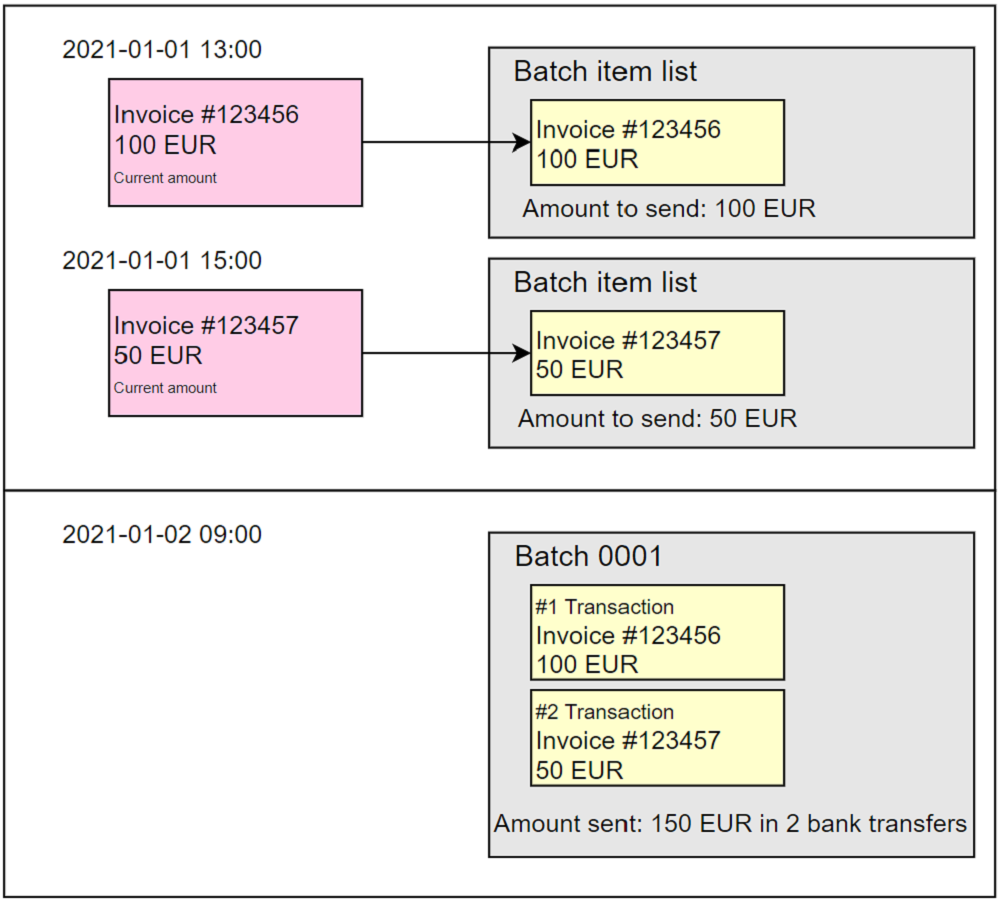
2-step purchase confirmation
Processing an order with Twisto consists of two steps. Firstly, you create a checkout for the user to confirm the payment details and for the order to be approved by Twisto. In this step, you will also specify any order and customer information. Secondly, it is necessary to perform a charge to confirm the payment from the merchant's side.
The first API call you will make in processing a Twisto payment is a call to our /checkouts endpoint. This request is made once a customer chooses Twisto as their payment method for a transaction.
Immediate Capture Flow
For cases when there is no doubt the customer will finalize the purchase, the merchant may select to use Immediate Capture mode during registration. Using this flow:
- Only
/checkoutsendpoint is required to finalise the transaction. - Twisto will automatically capture the charge when checkout is Approved, no need to call the
/chargesendpoint. - The funds for the transaction will be disbursed to you in the following settlement cycle
- Your customer will be able to begin repayments on their purchase from that date
Capture using Charge request flow
Another option is for Twisto to wait for a confirmation from the merchant before releasing the funds. This process uses the flow below:
- A single API call to the
/chargesendpoint is required to finalise a transaction - The funds for the transaction will be disbursed to you in the following settlement cycle
- Your customer will be able to begin repayments on their purchase from that date
The choice between using immediate capture flow and a delayed charge using the /charges endpoint is done when setting up your merchant account.